For a detailed breakdown of all 2024-2025 Or Shalom Youth & Family Programming,
please click here.
Is Financial Aid available?
Yes! No one will be turned away for lack of funds. In order to request financial aid, please first fill out the enrollment form (see instructions below). You will be contacted with instructions after we receive your enrollment request.
Do I need to be a member of Or Shalom to enroll?
No! Our programming is open to all, members and non-members. You are free to enroll in however many programs you would like.
Which programs can I enroll my child/family in?
All of our Youth & Family Programming is open to members and nonmembers and no one is turned away for lack of funds. Each of our programs is designed for a specific age group. Please see below.
Or Shalom Community School
For youth in grades 1st – 6th.
Learn More
Sunday Family Program
For families with youth aged 5-12. Learn More
B’Mitzvah Program
For 7th graders and older students pursuing a B’ Mitzvah in the 2024-2025 academic year. Learn More
Alef-Bet Program
For families with youth in grades 4 – 7th. Learn More
How do I begin Enrollment in a Youth & Family Program?
To enroll in our Youth & Family Programming—including the Community School, Sunday Family Program, Alef-Bet Class, and B'Mitzvah Program—please ensure your children are listed on your Or Shalom account. Below, you’ll find detailed instructions on how to add your children to your account and complete the enrollment process for these programs.
|
How to add your children to your account
- Login to your account or, if you don't have one- create a new one here (free).
- Go to My Account
- Select My Family and click + Add Person (bottom right of the screen)
- Ignore Login Info (scroll down) and fill out the Person Info (Enter their First Name and Last Name.)
- Select Person Type as Child
- Make sure you click + Add New Person at the bottom right of the screen when you're finished to save this new family member.
How to fill out our Enrollment Form
 Once you are logged in and your children are listed on your account, you may Start School Enrollment. This link is available in the main menu, under My Account.
Once you are logged in and your children are listed on your account, you may Start School Enrollment. This link is available in the main menu, under My Account.
On the first page, your children will be listed.
- Choose each child's grade level. Options for enrollment will appear once grade level is set.
- Check the boxes of the programs you wish to enroll your child in.
- The B'Mitzvah program is available to 7th graders and older students.
- The Alef-Bet class is available to 4th graders and up.
- The Community School is open to children in grades 1st-6th.
- Sunday Family Program is open to all children/families. The programming is geared towards children aged 5-12.
- At the bottom of the page, click Continue
On the Family/Parent/Child information page, fill our your family information.
-
Make sure to click Complete Enrollment (in purple) at the bottom left of the page to submit your application once you're finished.
After you've submitted your School Enrollment Form
After completing your Enrollment form, you will be sent an automatic email which requests additional information and provides instructions for requesting financial aid. If you need to edit your enrollment form, please contact the office at admin@orshalomsf.org.
Can I submit the enrollment form more than once?
To avoid duplicating our records, we do not advise re-submitting enrollment forms. To make a change, please contact the office at admin@orshalomsf.org.
If you have a question that is not listed on this page, please email the Administator at admin@orshalomsf.org.